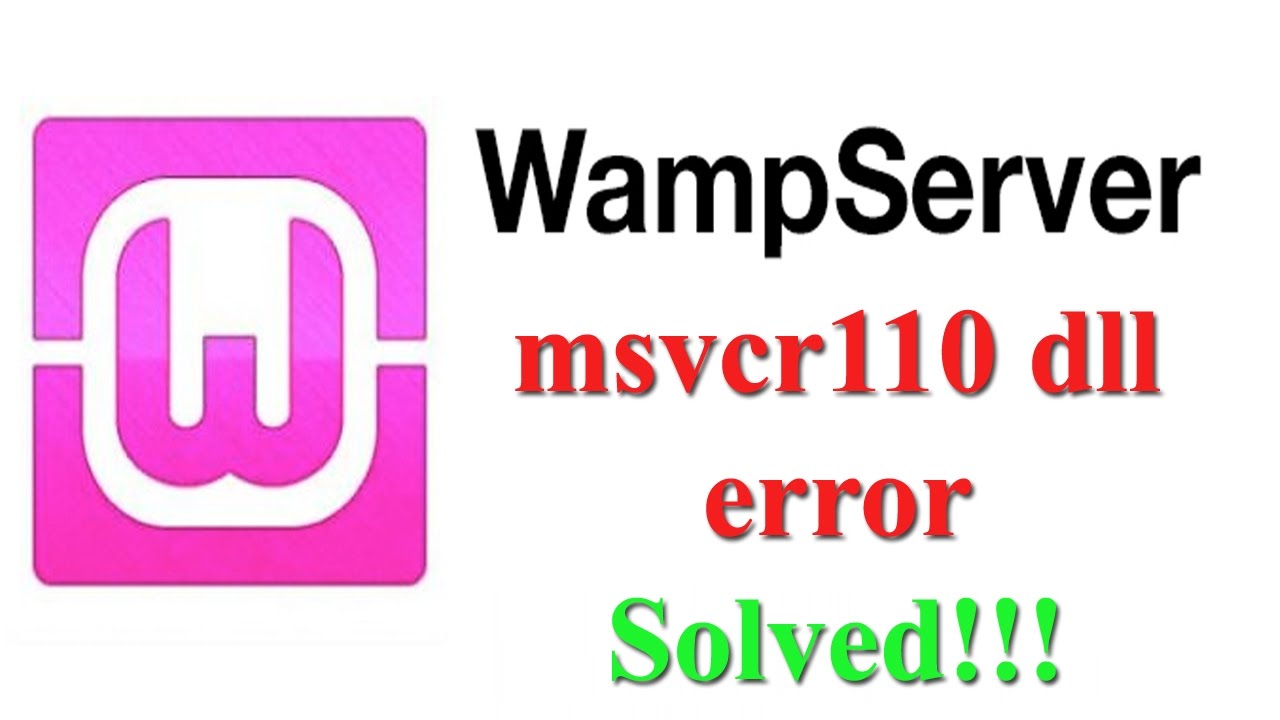Shopify vs woocommerce which one to choose?
Shopify vs woocommerce. Shopify and WooCommerce are popular eCommerce platforms with their pros and cons. So which one (Shopify or WooCommerce) is the better choice for your store?
What is Shopify?
Shopify offers a complete eCommerce solution. It is a SaaS (or Software as a Service) tool to create an eCommerce store easily. One doesn’t need to be a technical expert to work with Shopify.
The best part is, Shopify bypasses the nitty-gritty of web hosting, security, and other technicalities of managing a website and an online store.
What is WooCommerce?
WooCommerce is an eCommerce plugin for WordPress. So one can either add a store in WordPress or convert the whole of WordPress into an eCommerce site. The plugin is free, like WordPress. WooCommerce with WordPress is a powerful combination to set up and run an online eCommerce store.
WooCommerce is by WordPress. It is an open-source plugin with the option to customize much like WordPress. To get started with WooCommerce, one should set up WordPress and then use WooCommerce like any other WordPress plugin.
Start-Up Cost: Shopify vs. WooCommerce
Shopify
A seller must subscribe to a monthly plan to start a Shopify store. There are three monthly plans.
A basic Shopify plan starts with $29/month. Then there’s a $79/month plan with additional features. The third tier plan is Advanced Shopify which will cost $295/month.
Each plan includes basic features needed to set up a Shopify store. The platform offers domain name, SSL certificate, and web hosting in all plans. So, if you ask me how much does it cost to start a Shopify store? I will say, $29/month.
Besides, third-party payment gateway transaction fees will increase the cost. Shopify will charge 0.5% to 2% flat fee on every single transaction. Refer to the above monthly pricing plan.
Woocommerce
WooCommerce is an open-source eCommerce plugin. One can download it as a WordPress plugin for free. However, there’s a little tweak in starting a WooCommerce store.
Unlike Shopify, a WooCommerce store set up requires WordPress setup, and we need a domain name, SSL Certificate, and hosting account.
So, the total cost of starting a WooCommerce store depends primarily on the hosting expense. With managed WooCommerce hosts, it can be as high as $39 per month. However, opting to shared hosting and seller managing everything can mean the cost can be as low as $5 per month.
Moreover, to process payments with WooCommerce or enable shipping can be a costly task. Everything depends on the third party cost.
Seller-Friendly Interface: Shopify vs. WooCommerce
Shopify
Shopify is a self-hosted eCommerce marketplace. There is no complicated installation of software. Additionally, there are no security, performance, backups, and compatibility issues. A seller can start creating online store immediately after registration.
The process is ridiculously easy. Register, select a store design, do some customization, add products, and start selling.
Shopify provides an intuitive drag and drop interface. Whether it is inventory management, processing an order or selling, everything is super easy with Shopify.
WooCommerce
WooCommerce is a WordPress plugin. It means a seller has more control, but it also means they are responsible for managing and updating them.
The best thing about WooCommerce is its super flexibility. A seller is in full control of his/her store. One can do an insane amount of customization and automation using plugins and extensions.
Creating and managing a WooCommerce store has a learning curve. Moreover, a seller needs to stitch together his payment methods and the shipping methods using other plugins before one can go live with a store.
Payment Methods: Shopify Vs. WooCommerce
Shopify offers multiple payment options for sellers to make the buying process for the customer a breeze.
The Shopify payment gateway has flat credit card fees. It sounds legit because there’s no concept of extra transaction fees. The credit card rates start from 2.9% + 30¢ for the basic plan. The credit card fees are low for other plans.
Apart from PayPal, Shopify offers other payment option. Moreover, there is also an option to have a custom payment option. If a seller opts for custom payment gateways, Shopify charges 2% extra per transaction but custom payment option is available only for advance plans at $299 per month.
WooCommerce
WooCommerce supports 100+ payment gateways globally. Besides, PayPal and Stripe payments are default integration in WooCommerce.
Not only most popular but WooCommerce also supports less popular payment services. The best part about WooCommerce is its flexibility to welcome payment companies across the globe. It means even regional payment service providers can create add-ons for WooCommerce.
Highly beneficial for customers willing to purchase from remote locations.
Third-party Tools & Services
Shopify
Shopify has a dedicated eCommerce app marketplace. It stores thousands of app to do a variety of digital task. Here sellers can buy much needed third-party add-ons for their Shopify store.
Shopify offers both free and paid apps. It’s pretty much easy to use the apps just like we do in WordPress.
Moreover, Shopify doesn’t charge anything extra to use an app. A seller is free to use any app provided; it is compatible with the store.
WooCommerce
WooCommerce is on WordPress, and it has a gigantic library of free and paid plugins. A seller can add payment gateways, generate a lead, do WooCommerce SEO, or optimize store using plugins.
A seller can easily find a plugin for almost any popular third-party tool. These plugins are highly compatible with WooCommerce.
Design & Themes
Shopify
Shopify’s theme store has over 60 free and paid themes for you to choose from. If you include variations, though, the real figure is over 100. Shopify’s themes are very polished. Because it’s a dedicated ecommerce platform, they’re designed to help you sell.
Premium themes start from $140. While this may seem expensive, it’s a one-off payment that you should see as an investment in your store. If it helps helps you generate more revenue, it will pay for itself (we’ve got more on pricing later). And if you’re working to a tight budget, there are plenty of free themes to start with.
Woocommerce
How good your design looks on WooCommerce depends on the hours you’re willing to put in. Plus your technical skill level.
With designers creating new themes for WooCommerce, the sky feels like the limit. ThemeForest, for instance, has over 1000 specific ecommerce themes for you to peruse. There are so many it can be easy to feel a little lost.
Should You Use WooCommerce Or Shopify?
You Should Use Shopify If:
- You need to build your own online store from scratch
- You want 24/7 support, and things like security taken care of for you
- You need a website up live in a short space of time with limited technical knowhow
You Should Use WooCommerce If:
- You already have a WordPress website and want it to have an ecommerce store
- You’re technically competent and want greater control over your site’s design and hosting
- You don’t want to use Shopify Payments (which charges a fee) to power your transactions