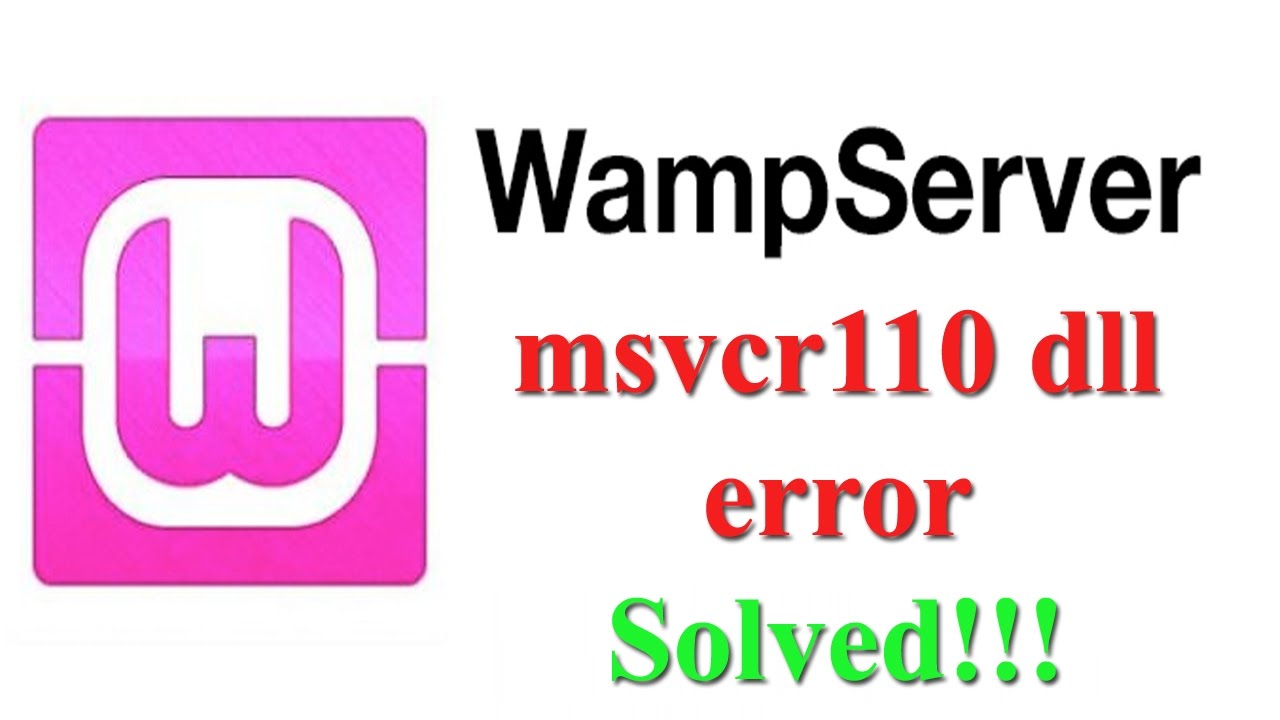Msvcr110.Dll Is Missing WAMP Server
If you receive a The program can’t start because MSVCR110.dll is missing from your computer, Try reinstalling the program to fix this problem error message while launching a program on your Windows machine, this post is sure to help you resolve the issue.
while installing WAMP Server on your Windows computer, there is a high probability of getting this problem right after installing and at the time of launching it.WAMP server is a popular Windows software that assists users to install WordPress on a local computer. You can do almost all the things related to developing/testing themes, plugins, etc. with the help of WAMP server. However, if you receive this MSVCR110.dll is missing error after installing WAMP server, you can fix the problem using this tutorial. These suggestions will apply if MSVCR100.dll, MSVCR71.dll or MSVCR120.dll is missing as well.
You have to download Microsoft Visual C++ Redistributable for Visual Studio 2012 Update 4 from the Microsoft website and install it on your PC in order to fix MSVCR110.dll is missing error after installing WAMP.
Step 1. Uninstall WAMP
Step 2. Install the latest Microsoft Visual C++ 2015 Redistributable Update 3
Step 3. Restart System
Step 4. Re-install WAMP
Make sure Skype is not signed in. You don’t want to know details if you are a newbie 🙂
IF above method doesn’t fix the issue follow this video guide