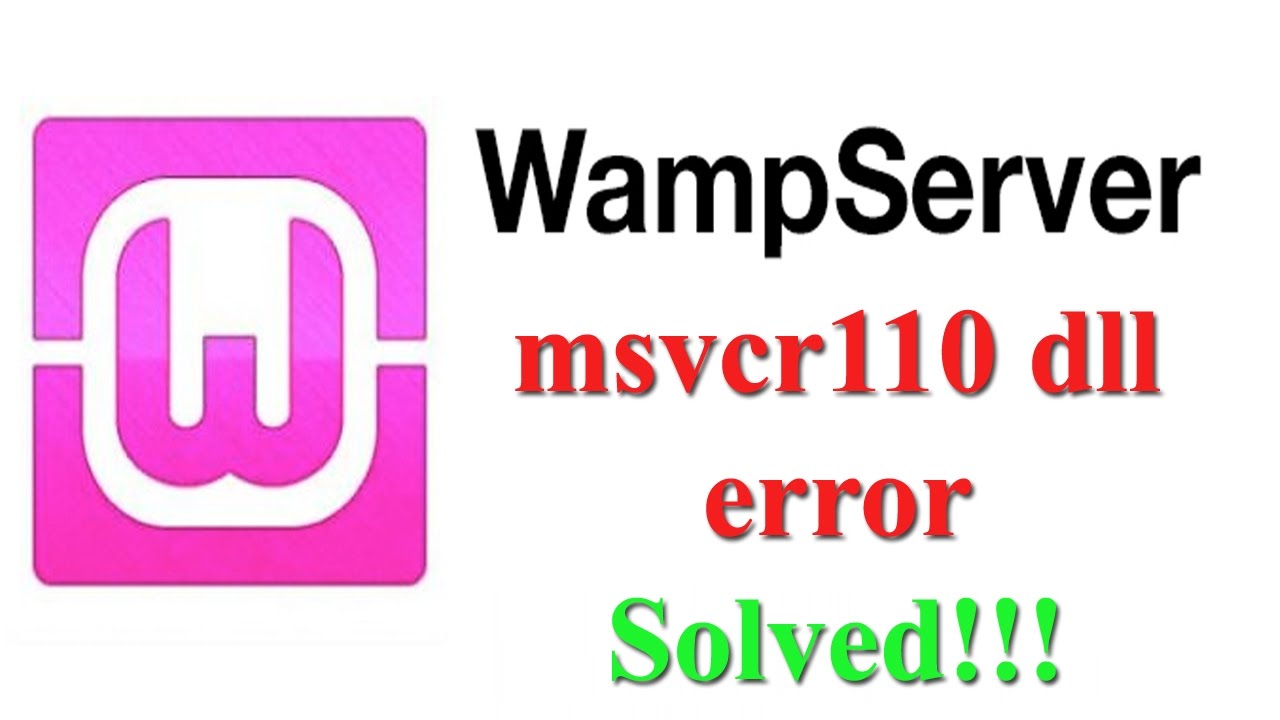Website speed matters in a very little time you need to convince them to stay on your website.
Reason Behind Slow down WordPress Website?
The primary causes for a slow WordPress website are:
- Web Hosting – Budget shared hosting is the primary reason wordPress website slowdown.
- WordPress framework or Theme – If your WordPress framework is poorly coded it will cause slow down your site.
- Page Size – optimizing images and videos can cause slow down your site.
- Plugins – Poorly coded plugins significantly slow down your website.
Here is WordPress Speed Up Process steps:
1. Best WordPress Hosting
Hosting matters a lot – You should choose any good shared hosting like Siteground or A2hosting which start with $3.9 / month. Or you can choose Cloud hosting Providers Google Cloud platform, AWS or Digital ocean, which starts with $5/Month.
2. Light weight well coded theme
There are tons of themes available in market But few of them only well coded I personally recommend StudioPress, Themify, Array Themes, Thesis Theme Framework
3. Optimize images for Website
With the help of photo shop or any photo editing tools you can reduce the size of image without reducing the quality of the image. or you can use online platform like Tinyjpg or Tinypng
4. Content Delivery Network (CDN)
Depending on your server locations different geographical locations user may experience different loading times on your site. For example, let’s say your web hosting company has its servers in the Singapore. A visitor who’s also in the Singapore will generally see faster loading times than a visitor in United States. Using a CDN, or Content Delivery Network, can help to speed up loading times for all of your visitors.
A CDN is a network made up of servers which is located around the globe [maxCDN – A CDN network has direct reach into over 90 countries with SSD metal servers] all around the world. Each server will store “static” files used to make up your website.
Static files such as images, CSS, and JavaScript. When you use a CDN, every time a user visits your website they are served those static files from whichever server is closest to them.
5. Enabling Caching
Good hosting Providers has inbuilt feature to enable caching. I would recommend free plugin W3 Total Cache or you can go the Premium plugin like WP Rocket to enable caching.
6. Use only necessary Plugins
There are tons of plugins in the wordpress repository are poorly coded. Ask yourself once your installing Plugins really this plugin is necessary ? Test your WordPress Speed with current installed plugins.
7. Minify CSS and Javascript
Removes unnecessary white space and comments to reduce the file size. As a result your file loading speed decreases. You no need to do it by manually several online tools can do your job easily. If you are using Caching Plugins, Each plugins have feature to Minify CSS and Javascript.
8. Enable Compression:
Enabling GZIP compression which can significantly reduce the amount of time it takes to download. Downloaded your HTML, CSS, JavaScript files as much smaller compressed files. which are then decompressed once they get to the browser.
9.Don’t Upload Videos Directly to WordPress
WordPress comes with a built-in video player. You can go to Media section in a dashboard and upload videos. But Hosting a video will consume lots of bandwidth. Even if you have unlimited plan bandwidth.
But it’s not a best practice when it comes to speed up WordPress. You can use most popular video hosting services like YouTube, Vimeo, DailyMotion, Veoh, etc., So that they had sufficient bandwidth to play your video as many as times.