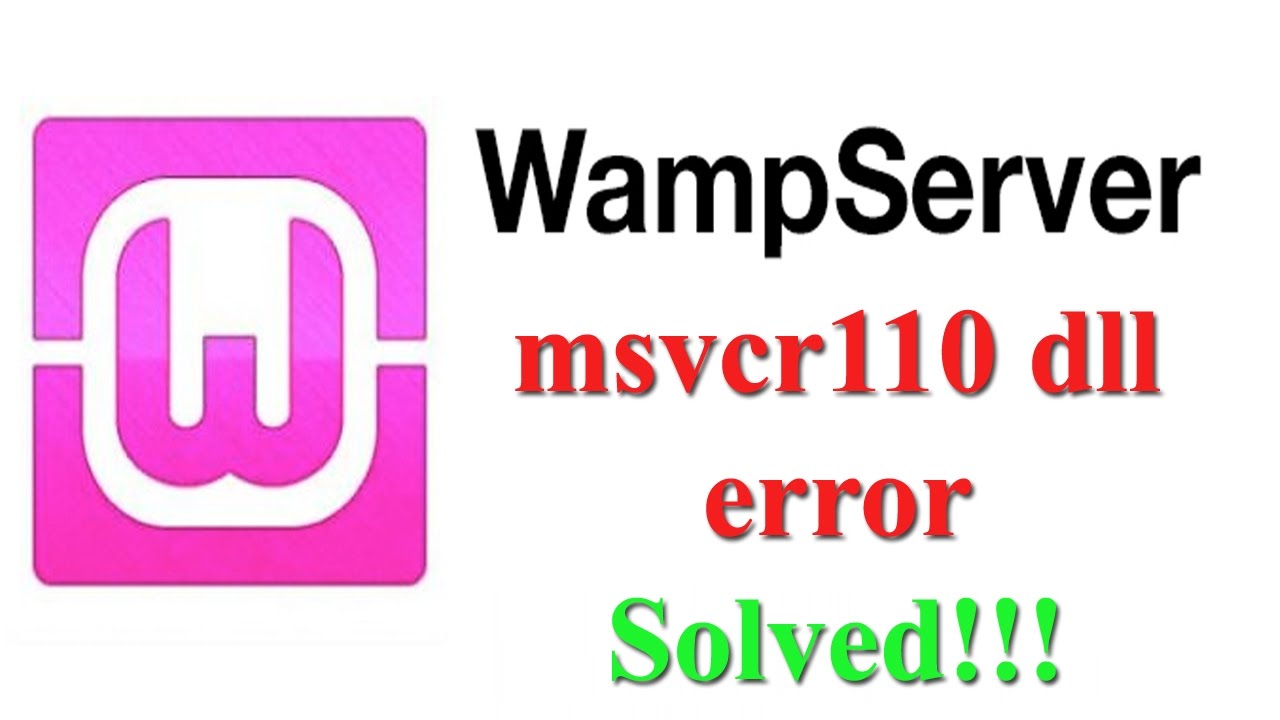Snapchat is the league of best social apps from last so many years. It has a feature which makes it different from any other app that is disappearing message or snaps. If you are a Snapchat user you must know whatever shared whether message, image or video will be disappeared after few seconds automatically.
Save your Snapchat Messages
For this you don’t need extra software or anything it is just a game of settings. From starting we are saying that this is Snapchat feature. If it is a feature then there should be a setting to turn it off. To changes setting just follow the steps discussed below:
- Open Snapchat and we are considering that you are logged in to your Snapchat account.
- Open chat list by right swiping the screen.
- Now using chat button at the upper left corner and search for a contact with you wants to chat.
- Now send one message it will come to chat window. Do long press on that message unless it will turn grey and bold.
- By doing this, it signifies that you are keeping this message it will not be deleted even if you leave chat window. This same setting will be applied for the message you’ll receive after this.
- In case you want to keep this message any longer again do long press until it becomes normal. Then it will be vanished after 10 seconds.
How To Recover Deleted Snapchat Messages
You might not know once your message is deleted after 10 seconds it will be stored in your device. We just need to access that location to recover deleted Snapchat messages. Deleted messages will be stored with .nomedia extension. Ideally this means no app will be using this folder but you can access it with the below mentioned steps.
- Basic thing you have to do is to find com.snapchat.android folder. Mostly it will be present in message folder inside file manager.
- Inside this several folders and sub-folders will be there you have to find nomedia extension. In most of the cases these type of data is invisible for other apps for safety purpose. If you will get this then you can easily recover deleted Snapchat messages.
- Now select each and every file with this extension and rename them by removing nomedia extension. This way you can read deleted Snapchat messages.
How To Recover Deleted Snapchat Messages on Android
We are having one third party tool which helps you in recovering deleted messages on Snapchat. This tool is developed by Fone Lab and it is available for free – Download for Windows
- First of all download and install this tool on your PC.
- Enable USB debugging on the phone and connect your phone to PC through USB Data cable.
- Now go to Fone Lab tool under that you will find Android Data Recovery section
- After this select contacts and messages, then click on Next. This way your phone will be rooted automatically.
- Once rooting is complete you’ll be able to see all the messages that have been deleted from your phone including Snapchat messages.
- Now it’s up to you which all messages you want to retrieve.
- First select the messages and then click on Recover and wait until the messages are recovered.
Using Dumpster App
The dumpster is a Google Play Store app that works as the recycle bin on your android phone. Dumpster gives you the ability to recover deleted content from your Android device that includes images, vids, audio, pdf, zip, mp3, mp4, ppt, doc, avi, mpg, jpg, rar and all common file types. There is no need to root your device and even Internet connection is absolutely not required! This is the best app that is capable of retrieving your deleted data on your Snapchat.
- Initially, install the Dumpster app on your Android mobile device.
- Then, open Snapchat photos or videos.
- Now, you need to go to the Dumpster app where you can find the snap photos or videos.
- Simply turn ON the Dumpster app so that you can find the Snapchat videos or photos on Dumpster.
How to recover Snapchat data on iOS?
To recover Snapchat messages from an Apple product like an iPhone or an iPad, use the iPhone Data Recovery app by FoneLab. This app can help you get the deleted data recovered from your iPhone or iPad.
You can use this app to recover data from various apps. In this tutorial, we will use to recover Snapchat Data from iPhones.
Steps to follow to recover Snapchat data from iOS device:
- Download and install the FoneLab tool on your Windows PC or Mac
- Connect the iOS device (iPhone/iPad/iPod) to your computer using a USB cable
- Once the phone enters Recovery from iOS device mode, a Start Scan button appears on your device.
- Press the “Start Scan” button to start scanning.
- After the scanning process is completed, select the section from the menu that you want to recover the data. In this case, select “Snapchat messages”
- Now select all the deleted messages you want to want to recover and click the recover button to retrieve the deleted information.
- Select the destination folder and wait until the Snapchat messages are recovered.