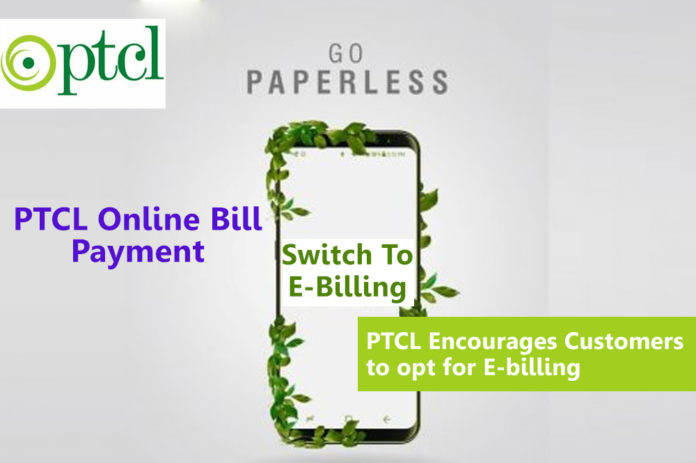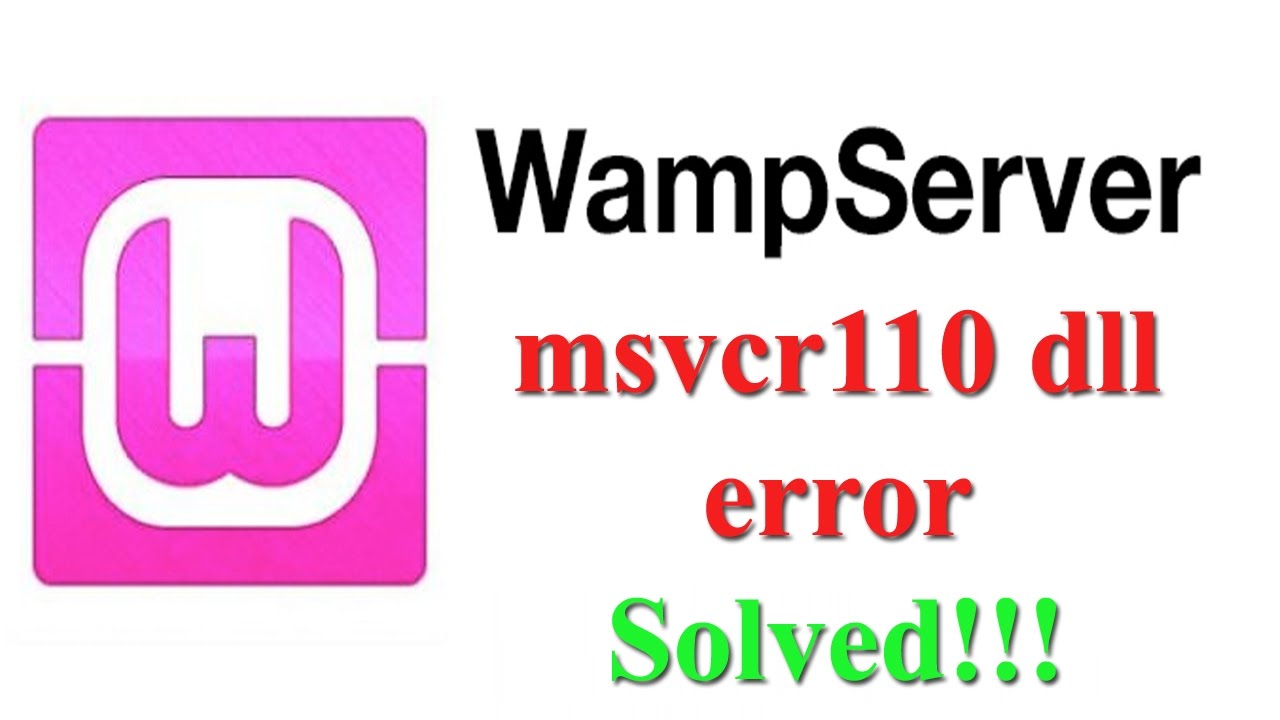How To Pay PTCL Bills Online
PTCL Bill Payment Via Dailing EasyPaisa Code:
- Dial *786# from your mobile phone.
- A New window will appear, Go to option 3 “Bill payments.”
- In Bill Payments, many utility types are available. Select option 2 “Telephone.”
- in Telephone, you will select option 1 “PTCL.”
- In the last but not the least, you will give account id of your Bill, and you will get PTCL bill status, Now you can also pay by putting five digit pin code of your Easypaisa account.
How To Pay PTCL Bill Via Easypaisa
Easypaisa is a ‘Mobile Wallet’ where Telenor registered customers can open a mobile account and make transactions themselves using their mobile phone. Easypaisa facilitates to his subscribers to pay different kind of bills like PTCl Bill. Are you looking for how to pay PTCL Bill? OR if you want to check out your PTCL Bill paid/unpaid status, then you are at the right place. Because I have some exciting news to solve your problems related to PTCL, for any query related to your PTCL Bill, you can get help from Pakbills. Because there we have a complete guide related to PTCL Bill. Stay with me
PTCL Bill Payment Via Dailing EasyPaisa Code:
- Dial *786# from your mobile phone.
- A New window will appear, Go to option 3 “Bill payments.”
- In Bill Payments, many utility types are available. Select option 2 “Telephone.”
- in Telephone, you will select option 1 “PTCL.”
- In the last but not the least, you will give account id of your Bill, and you will get PTCL bill status, Now you can also pay by putting five digit pin code of your Easypaisa account.
PTCL Online Bill Pay Through EasyPaisa APP:
- Open Application and sign in to your Easypaisa App.
- Open the first option in the available list named as “Bill Payments.”
- The new screen will appear, Open the second option names as “Telephone.”
- Dropdown options will showdown, and you will select “PTCL.”
- Enter Account ID of your bill that available on your PTCL bill and tap on “get bill” button.
- Finally, You have on the final step, and when you tap on “Get bill” button, you will see your bill status. If it’s unpaid, then tap on “Pay bill” button, enter your pin code and submit your bill.
PTCL Online Bill Pay Through UBL Digital App
No more standing in queues to pay your bills. You can pay your PTCL bills online via UBL Digital App, you must have a UBL bank account to avail this service.
- Login to your UBL App
- Go to payments option
- Click on Bill Management
- Then Add new Bill
FOR ISP BILLS (EVO, Charji etc)
- Click on ISP Bills
- Add you MDN number and click on next.
- Now your Device Bill will be added to Bill Management List and you can pay your bills with available balance.
For Other PTCL BILLS
- Click on Utility Bills
- select PTCL form the list
- Enter your customer ID and click Next
- Your PTCL Bill will be added to Bill Management List and you can pay your bills with available balance.
PTCL Online Bill Pay Through PTCL Official Website (Credit Card Needed*)
- First you need to create an account on their website via this link https://www.ptcl.com.pk/Customer/LoginUser
- Once signup is complete login to your account, goto “My account” and click “Bill Inquiry/Payment”
- Select the type of bill you want to pay.
- Enter your PTCL reference number or MDN number to inquire Bill
- It will show your device bill, For prepaid wireless devices it will not show the bill.
- Now click on recharge.
- Select “Credit card” option and enter the amount you want to pay and click pay bill
- It will redirect you to a safe payment page where you can add your credit card details and pay your bill.