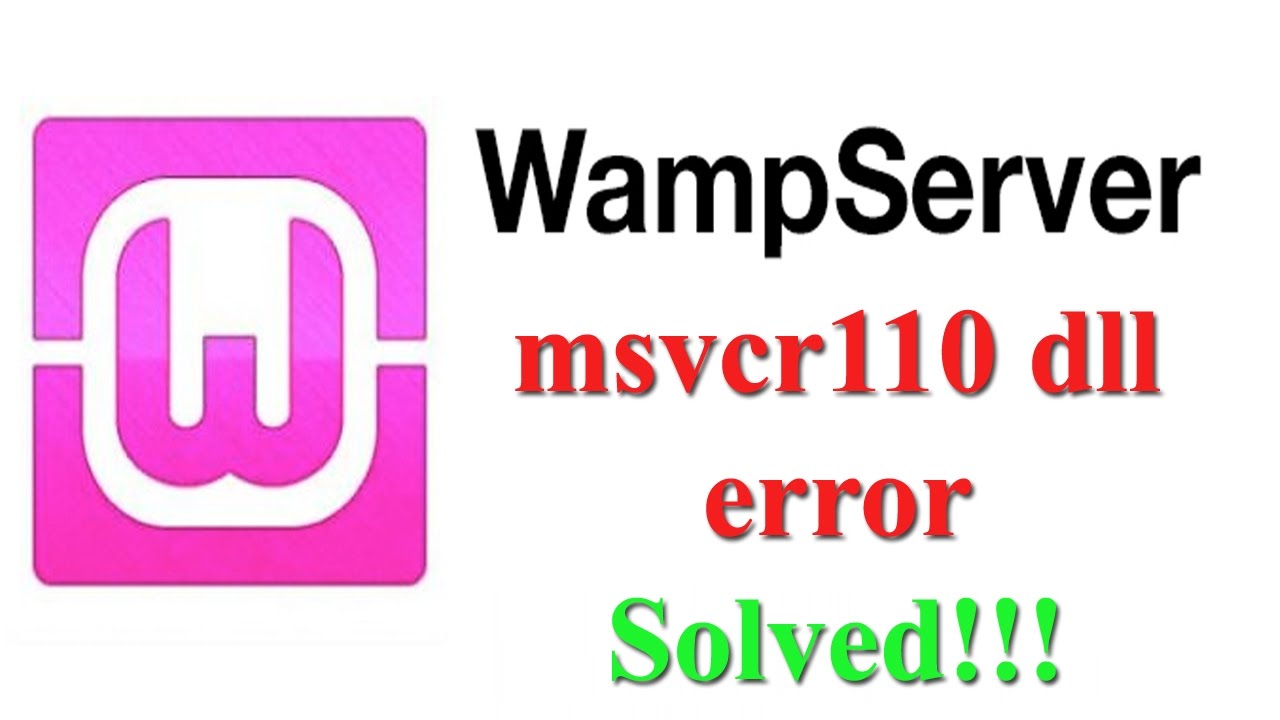How to fix PUBG Mobile Emulator Error Code 1
PlayerUnknown’s Battlegrounds or PUBG is one the most trending games of today’s era. This is a super addictive multiplayer battle royal game developed by Bluehole. This game has become a part of most of the youngster’s day to day activities. I am also a very big PUBG fan and find this game really attractive and addictive.
STEP 1: DELETE TEMP FOLDER
The first step of this guide is to delete the temp and tmp folder’s contents from your system. You can follow the steps given below to do so.
- Press Windows Key + R to open the Run Panel.
- Here, type temp. This will open a folder on your system.
- Select all the files by pressing Ctrl + A. Now right click and select Delete.
- Again open the Run Panel and type tmp in it.
- Once again, select all the files by pressing Ctrl + A. Now right click and select Delete.
-
STEP 2: UNINSTALL TENCENT EMULATOR
Now that you are done with cleaning the temp files on your Windows system, this is the time we uninstall the Tencent Emulator that is not working as desired. In order to delete the Tencent Emulator, you can follow the steps as mentioned below:
- Go to Control Panel and make sure you have selected Category in view by option.
- Now click on Uninstall a program option. Please refer to the screenshot below in case of any doubts.
- This will open a list of all the installed programs on your machine. Search for Tencent Emulator and press on Uninstall button.
- Wait for the program to uninstall.
DELETE TENCENT EMULATOR FILES FROM C:\ DRIVE
In this step, we need to delete the files related to Tencent Emulator and we will have to do it from the Safe Mode. In normal mode, we may not be able to delete all the files. So just follow along.
- Go to C:\Program Files.
- Now search for Tencent Folder (may be something like TxGameAssistant).
- Select all the files and delete them.
- Once you are done with this, restart your system in normal mode.
I hope this tutorial “PUBG Mobile Emulator Error Code 1 in Windows PC – How To Fix Tutorial” was helpful to you.