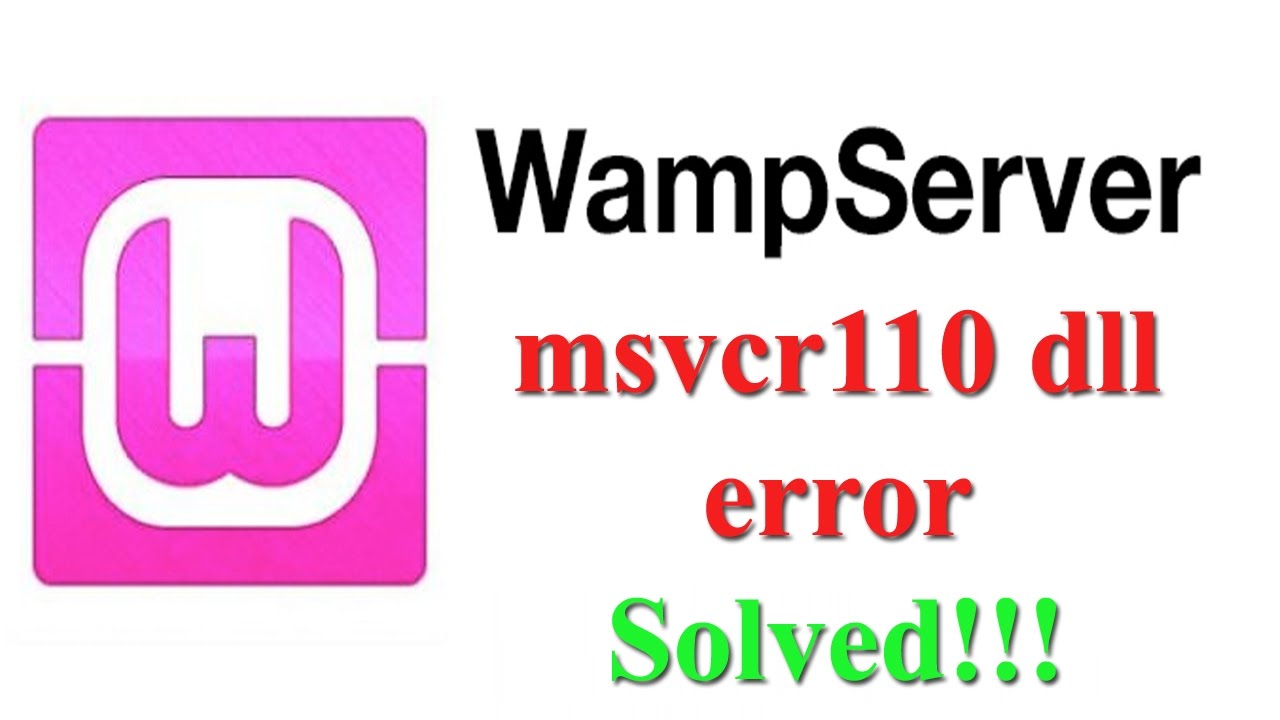How to fix cURL error 28 wordpress error
The error is “[] cURL error 28: Operation timed out after 10000 milliseconds with 0 bytes received”
cURL error 28 problem is a very common server related issue. In most of the cases not created by a particular theme or plugin, nor by WordPress.
How to fix it ?
- The first thing to do is to update your WordPress to the latest version if not already done.
- Make sure your server is running a recent version of PHP and the cURL library.
- Try to increase your Server Memory Limits settings.
- The cURL error can be a dns related issue. Your hosting company might need to switch dns configuration to OpenDNS.
- Ask your host if there is some limitation with wp-cron, or if loopback is disabled.
Ask your host if there a firewall or security modules (e.g. mod_security ) that could block the outgoing cURL requests.
You can also install the Query Monitor plugin and check the status of the HTTP API Calls in the admin page where the error is displayed.