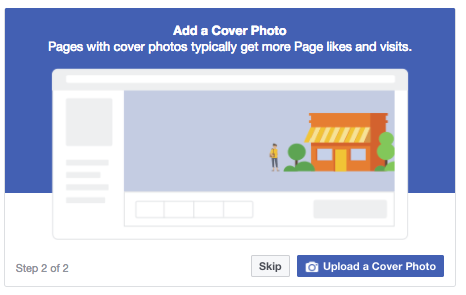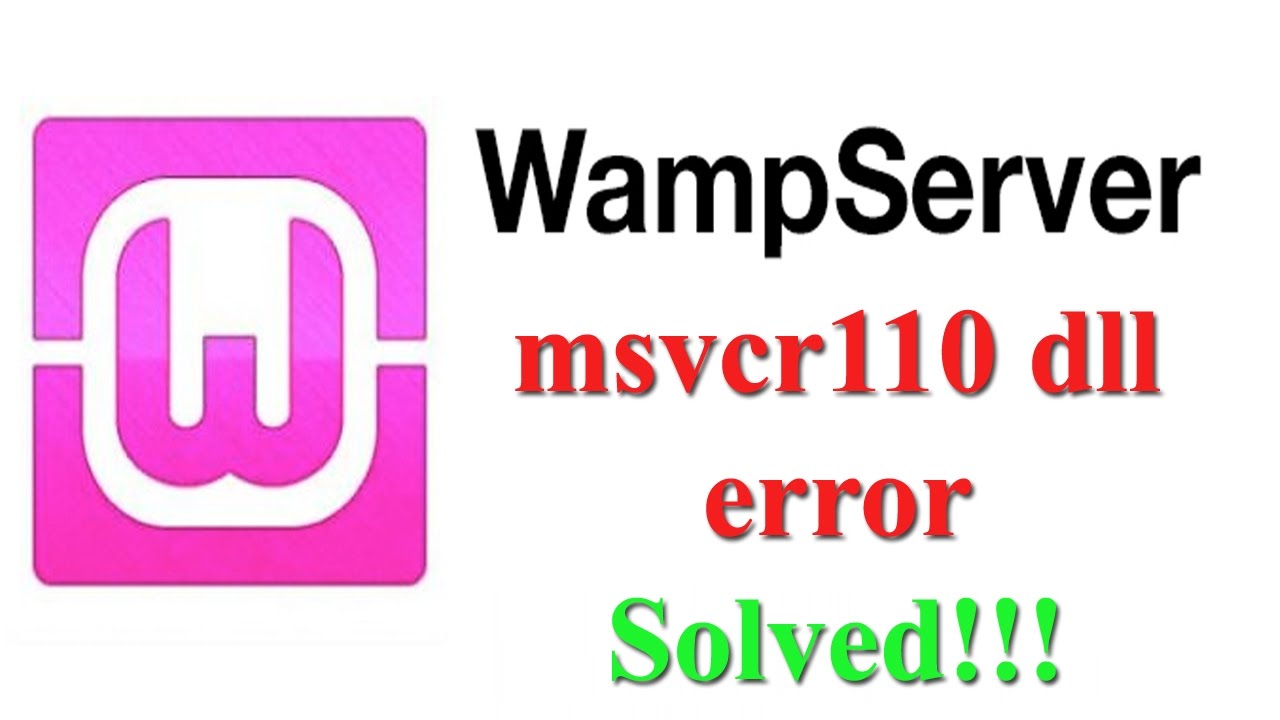How to set up a Facebook Page for your business
- Go to facebook.com/business and click Create a Page in the top right hand corner.Select the type of business you’re creating the Facebook Page for.
2. When you click on a business type, a box will open asking for a few further details, like the name of your business, your address, and your Page category. Categories are basically sub-types within the larger business category you’ve already chosen. When you start typing in the category field, you’ll see a list of potential category options to choose from.
3. When you’re ready, click Get Started.
4. Now upload profile and cover images for your Facebook Page.

5.You page is live now. Facebook will show some quick guides.

6. Click Add a Short Description, then just share what your customers need to know as clearly and concisely as possible.
7. Create your username for your page.Click Create Username when you’re done. A box will pop up showing you the links people can use to connect with your business on Facebook and Facebook Messenger.

8. To specify your business location and hours, click Edit Page Info on the top right of the screen. In contact option add your details.
9. Now create some posts for your page and invite your friends to like your page.You could also create a more specific type of post, like an event or product offer—just click through the tabs at the top of the status box to bring up all the options.