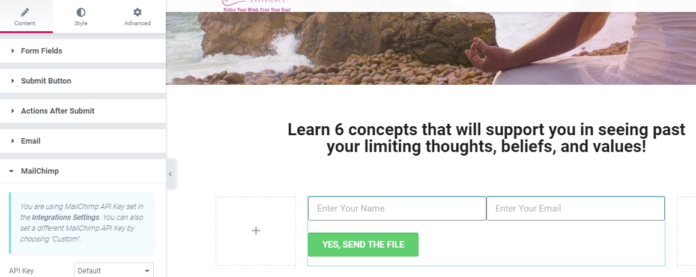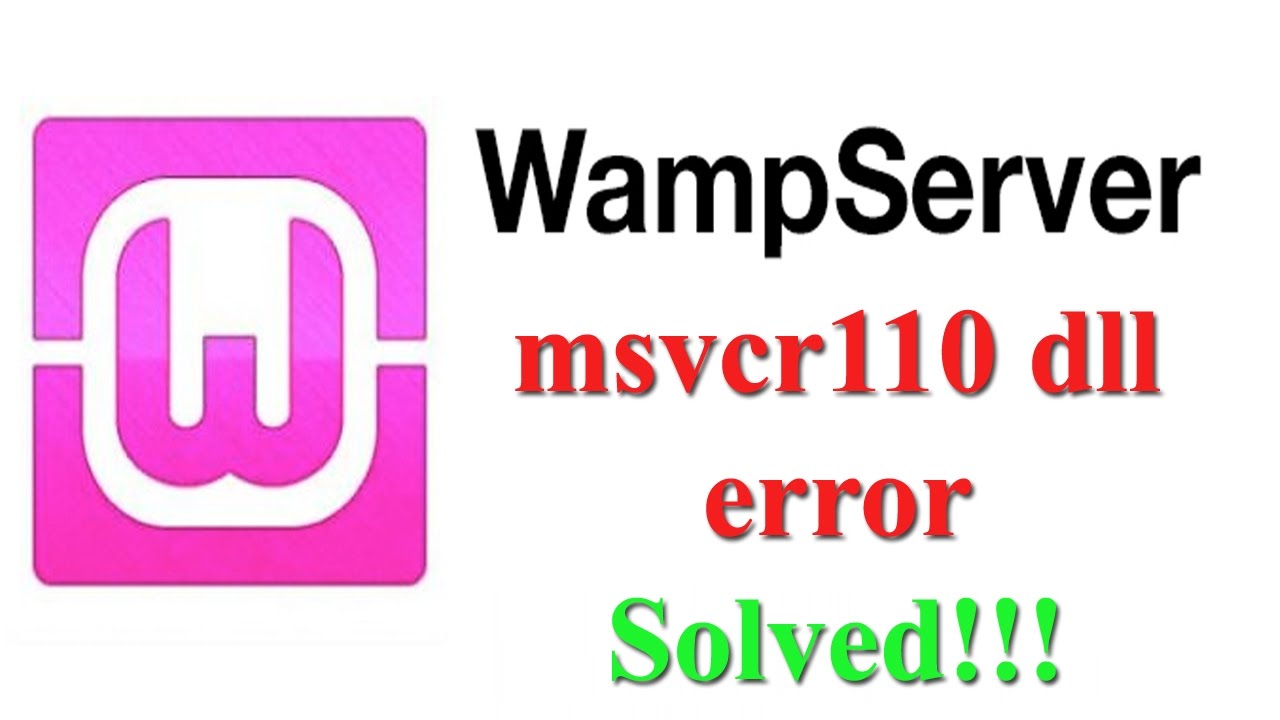How to connect the form to mailchimp in elementor
In order to do this, please, perform the following steps:
- Log into your website dashboard and navigate to the Pages -> All Pages section. Open the page you’d like to edit and click the Edit with Elementor button.
- Drag Form widget from the left sidebar that lists the Elementor modules to the page’s body, and save the page. This allows you to add the form to the page.
- Now click on “Action after Submit” and select mailchimp and other options you want to use.
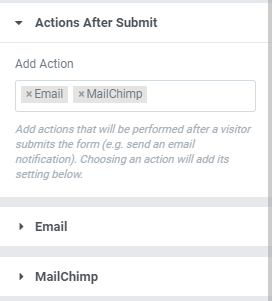
4. Now goto “Mailchimp” and add your API key and update the form.
After you insert the MailChimp API key you’ll be able to fully handle the form submission integration into MailChimp:
- Add the submitted form details to a list in MailChimp
- Add the form details to a group inside a list
- Choose which form fields go into each of the MailChimp list fields
- Activate the MailChimp double opt-in so MailChimp will verify the user with an email