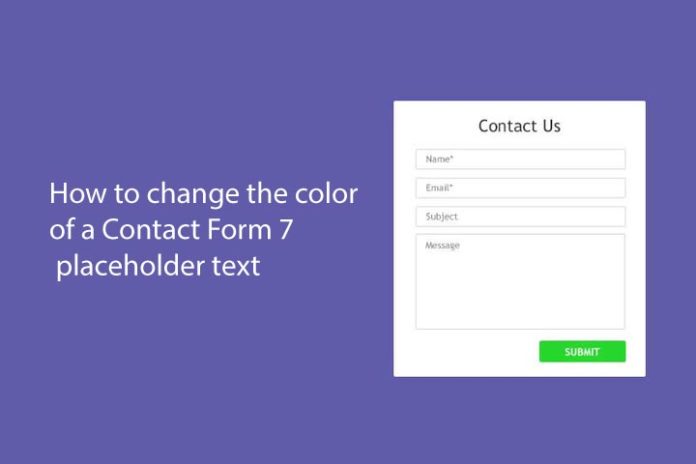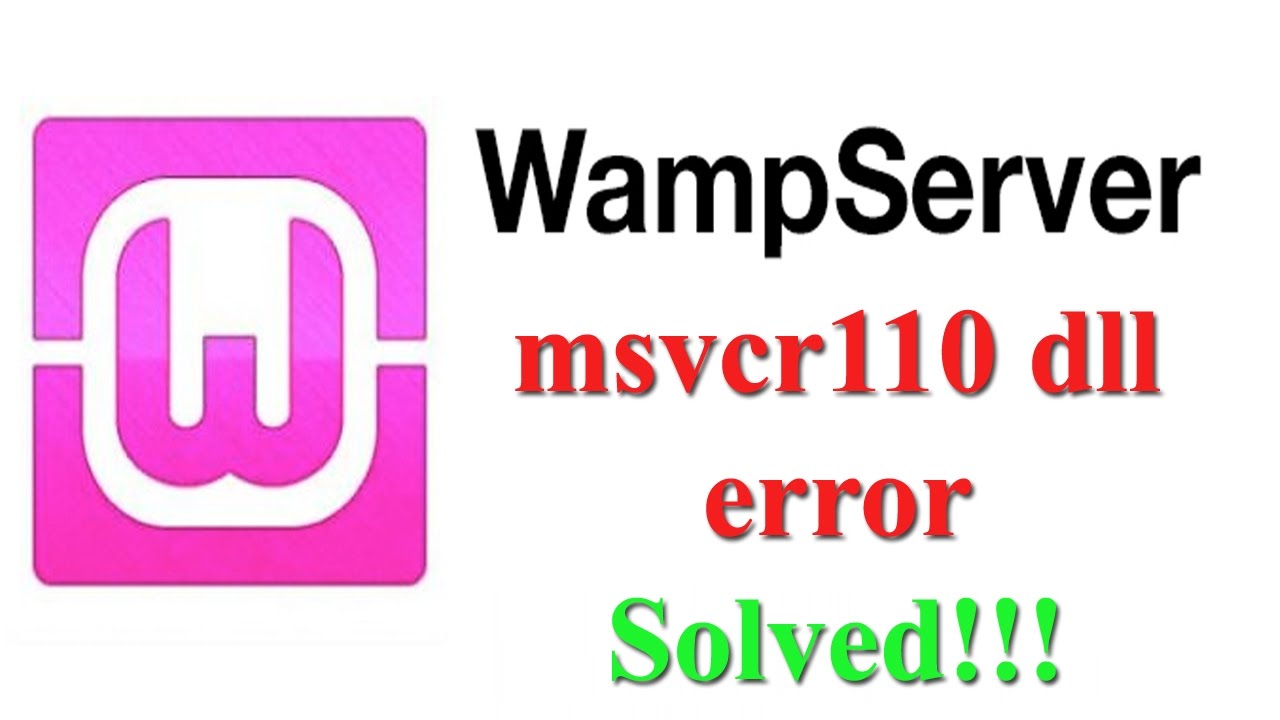Add this CSS code to theme options -> styling options -> custom css:
::-webkit-input-placeholder { /* WebKit browsers */
color: #000 !important;
opacity: 1;
}
:-moz-placeholder { /* Mozilla Firefox 4 to 18 */
color: #000 !important;
opacity: 1;
}
::-moz-placeholder { /* Mozilla Firefox 19+ */
color: #000 !important;
opacity: 1;
}
:-ms-input-placeholder { /* Internet Explorer 10+ */
color: #000 !important;
opacity: 1;
}
The following code will change the placeholder color for text areas
|
1
2
3
4
5
6
7
8
9
10
11
12
13
14
15
16
|
textarea::-webkit-input-placeholder {color: green !important;}textarea:-moz-placeholder { /* Firefox 18- */color: green !important; }textarea::-moz-placeholder { /* Firefox 19+ */color: green !important; }textarea:-ms-input-placeholder { color: green !important; } |
The following code will change the placeholder color specifically for a certain input type, in our case email:
|
1
2
3
4
5
6
7
8
9
10
11
12
13
14
15
16
|
input[type="email"]::-webkit-input-placeholder {color: blue !important;}input[type="email"]:-moz-placeholder { /* Firefox 18- */color: blue !important; }input[type="email"]::-moz-placeholder { /* Firefox 19+ */color: blue !important; }input[type="email"]:-ms-input-placeholder { color: blue !important; } |