Sometimes you need to boot from a CD in order to fix or upgrade your computer. The problem is, most computers are set to boot from the hard disk, without trying to boot from a CD. Getting your computer to do this can be convoluted, so follow these steps to make sure that you boot correctly.
Insert the Disk
The disk must be bootable CD or DVD such as your Windows installation disk or a diagnostic disk.Then restart your pc.
Reboot your computer.
Make sure that the CD/DVD drive is set as the primary boot device.When you see the manufacturer’s logo, hit the key displayed to enter the BIOS setup menu. The key varies by manufacturer. The most common keys are F2, F10, F12, and Del. The key you need to hit will be displayed underneath the logo, or on the side of the screen.
Boot Menu
Once you are in the BIOS menu, select the Boot submenu. All manufacturers use slightly different BIOS layouts, so look for a variation on the name Boot.In the Boot menu, use the arrow keys to highlight the first device and change it to the CD/DVD player. Each BIOS menu will have a different way of displaying your drive. Some will list it by manufacturer, some label it Optical Drive, and others will simply say CD/DVD.
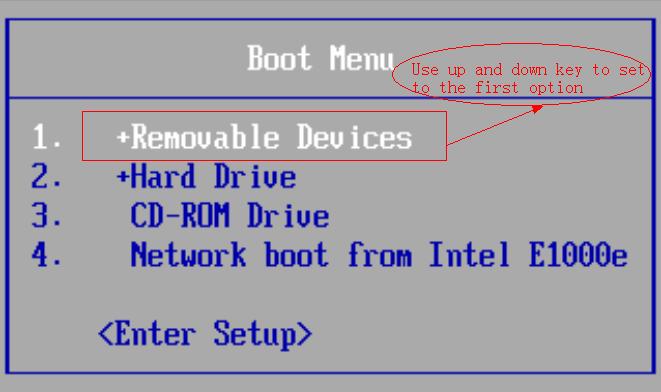
Once your CD/DVD drive is set as the primary boot device, save your changes and exit. This will restart the computer.
Once the manufacturer’s logo disappears, you most likely will be prompted to press any key to boot from CD. Some bootable CDs will start automatically.

































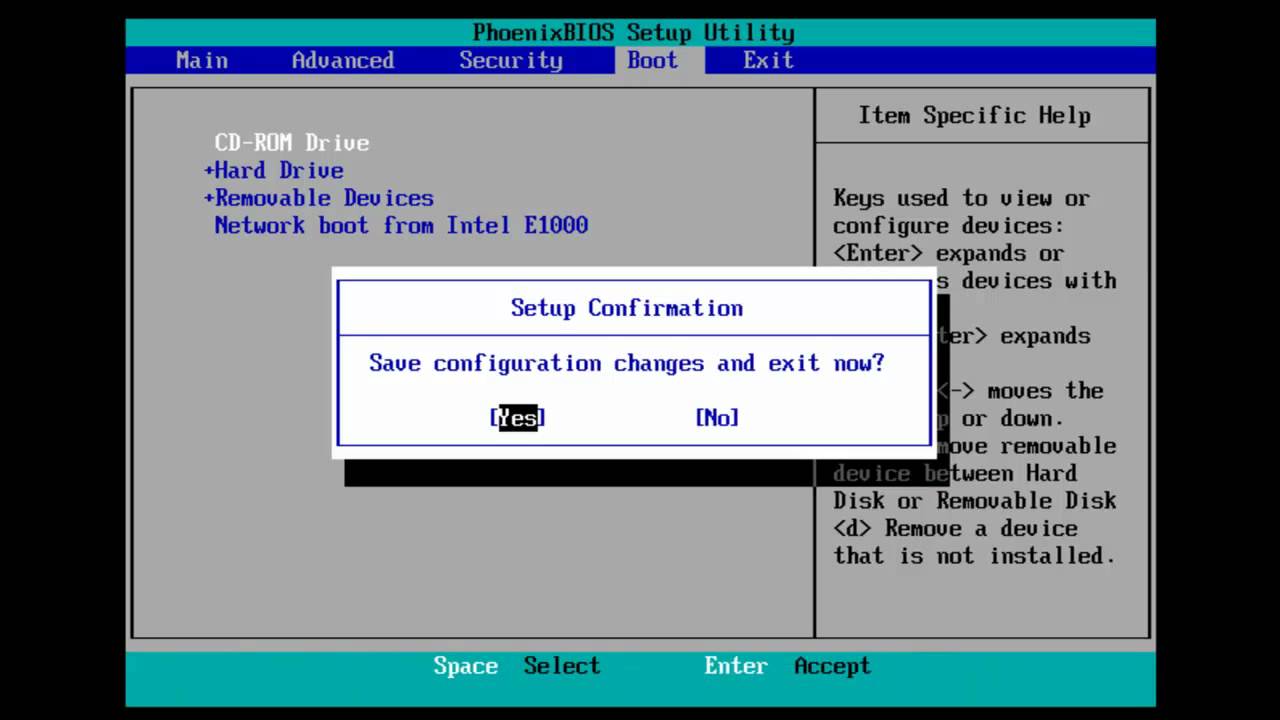


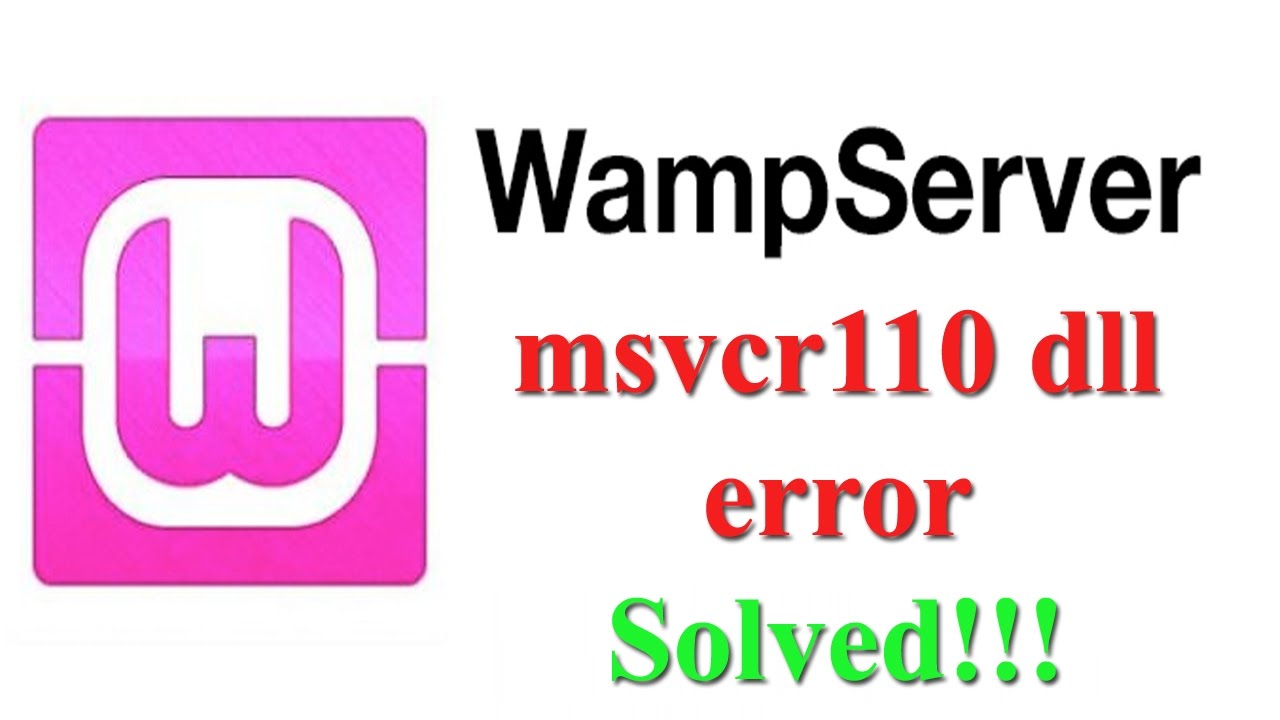
hello i have a lenovo desktop old bios version 2k….. i didn’t remember anyway in bios settings i don’t have boot menu what i have is startup field in it there is an option called startup sequence so it contains list of dvd drive usb hdd etc.. i have puted my dvd drive as first option and saved changes and restart my pc my problem is after pressing F12 it shows a dvd option to boot but when i pressing on it my pc bootes normaly to windows so can you help with this sir..sorry for bad english
make sure your dvd is working