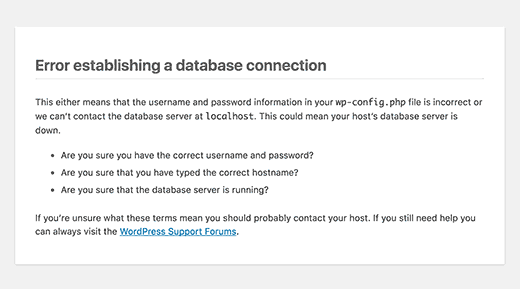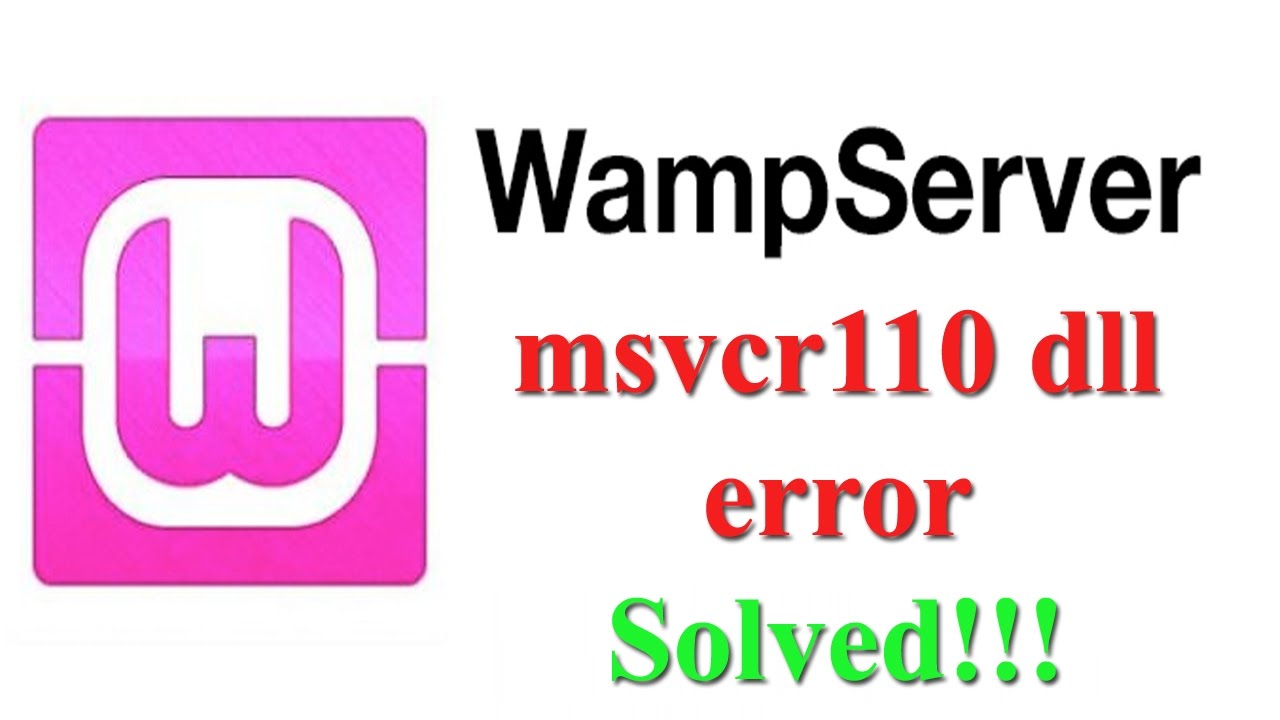This error message is clear that your website is unable to connect to the database. However solving this error can be tricky for beginners.This error can be caused by a number of reasons including
- Incorrect login details; typos, wrong quotes and extraneous spaces – Changes to your database login details can “block” your website from accessing the database.
- Unresponsive database server – The server where your database lives could be as dead as a dodo; caput, unresponsive or still recovering from a traffic upsurge.
- Corrupted WordPress files
- A corrupted database – Bad plugins, addons, themes and data-transfer interruptions might leave your database short of tables or completely corrupted at worst.
Usually this occurs when a user has entered or modified their database credentials (database host, database username, and database password) incorrectly. Sometimes your database server could be unresponsive, or your database may have corrupted.
However, mostly it is incorrect database login credentials.